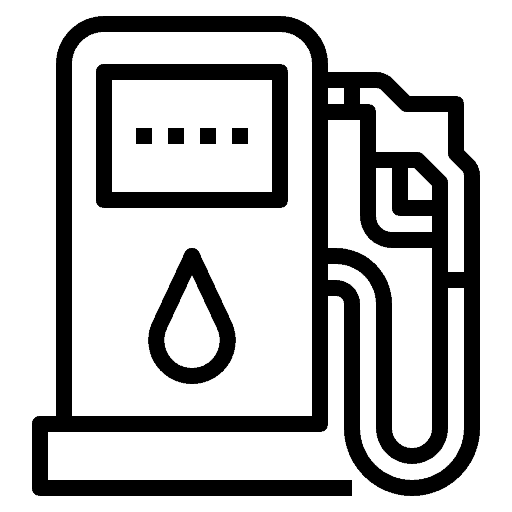
Permanent motivational filling station
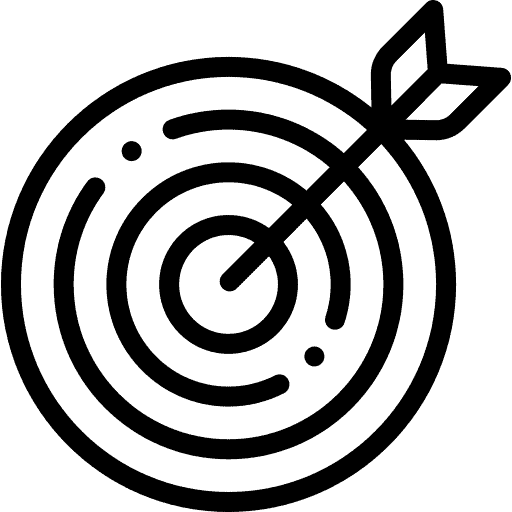
Achieving and exceeding goals
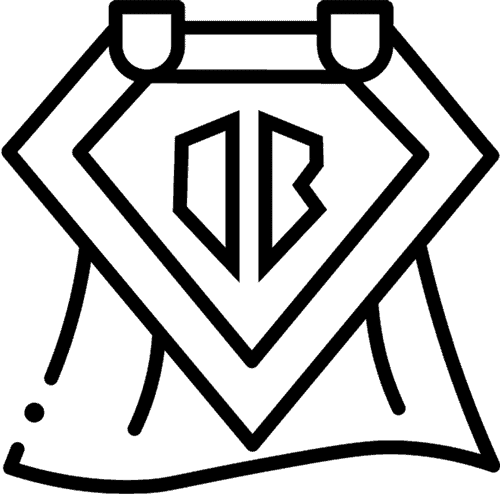
Shaping employees into heroes

Experience company growth
FAQs
CLOUD
-
Register at cloud.deal-buzzer.com with your company e-mail.
-
Create your team and invite team members by e-mail.
-
Select integrations (e.g. Slack, Microsoft Teams, CRM) and connect them via API keys or OAuth.
-
Pair the physical buzzer (Mini, Pro, Platinum, Diamond) via the device ID or set up the virtual buzzer for remote teams.
-
Perform a test click: One click sends a test notification that you see in the cloud and in the chat.
-
Chat notifications: Immediate posts in Slack/Teams including short info (who clicked, which deal, value if applicable).
-
E-mail push: Optional daily or weekly summaries to those responsible.
-
Browser push: If you are logged into the cloud, a browser notification pop-up may appear.
-
Dashboard alerts: Visible highlights in the cloud dashboard (e.g. highlight for new monthly record).
- Widget selection: Choose which modules you want to see on the start page (e.g. live ranking, top performers, last clicks, monthly overview).
- Design & layout: Adjust the color accents (within the framework of your CI) and the order of the widgets.
- Notification rules: Set threshold values (e.g. notification when team X reaches 50 clicks).
- User roles: Administrators can change settings globally, team leads only see their team board, employees may only see their own stats.
-
Click statistics: Total number of clicks, clicks per user, click distribution over time.
-
Closing metrics: Link to CRM data shows deal values, close rates before and after launch.
-
Engagement analyses: participation rate in buzzer rituals, activity trends (when is clicked most frequently).
-
Export & automated reports: CSV export, PDF summaries or automatic e-mail report (daily/monthly).
-
Benchmarking: Comparison with other teams/companies (if you participate in anonymized benchmarks).
- Hosting & encryption: All data is hosted in ISO-certified data centers, TLS/SSL encryption on all channels.
- Access control: user accounts with roles and authorizations, single sign-on (SSO) possible (e.g. via OAuth or SAML).
- GDPR compliance: You decide which personal data is stored. Data processing agreement and privacy policy in place; cloud only stores necessary information (names, click events, possibly deal info without superfluous PII).
- Backups & redundancy: Regular backups, disaster recovery processes, redundant systems for high availability.
-
Subscription model: Monthly/annual subscription per active user or per team/location.
-
Hardware purchase vs. rental: One-off purchase price for the buzzer device plus cloud subscription, optional rental or leasing models.
-
Packages: Basic (Mini + basic functions), Pro (extended dashboard features, integrations), Enterprise (white labeling, dedicated support, SLA).
-
Test phase: Free trial period (e.g. 14-day cloud demo); equipment for testing (mini device on loan or virtual buzzer).
-
Discounts & volume scale: Graduated prices for larger purchase quantities or multi-year contracts.
- Virtual click: In video meetings or chats, a click button can be triggered in the cloud that sends the same notification as the physical buzzer.
- Remote notification: Cloud messages appear in your chat channels so that distributed colleagues can see successes live.
- Hybrid setup: Physical buzzer in the office and virtual click for remote colleagues both synchronize in the same cloud. So everyone celebrates together.
-
Multi-location management: creation of multiple teams/locations in the cloud, central overview of all Buzzer instances.
-
Group and department boards: Create separate dashboards for individual departments, combine data in management view.
-
Roles & rights: Central admins and local team leads distribute usage rights.
-
Rollout plan: Recommended sequence: pilot team → feedback phase → broad rollout, accompanied by training courses/webinars.
-
Automations: Set up workflows (e.g. automatic training reminders, monthly reports) via integrations.
-
Establish a ritual: Define fixed moments when the buzzer is used (e.g. final meeting, daily check-in).
-
Communicate clearly: Explain to the team why live feedback is important and make sure everyone knows how and when to click.
-
Celebrate small successes too: Don’t just celebrate big achievements, but take into account intermediate steps (e.g. partial successes, project milestones).
-
Regular review: Analyze the cloud data in the team meeting: What went well? Where can adjustments be made?
-
Gamification elements: Introduce challenges or rewards based on click counts to encourage healthy competition.
-
Cultivate a feedback culture: Encourage peer-to-peer recognition in addition to the buzzer click, such as short Kudos messages in the chat.
- Invitation via e-mail: New user receives a link to register.
- Quick tutorial: Available in the cloud: Video guide “First steps”.
- Assignment of roles and rights: standard role “User” vs. “Team Lead” vs. “Admin”.
- Onboarding checklist: Built into the cloud: Complete setup, pair buzzer, schedule first team meeting.
-
Sound presets: Some models (e.g. Platinum, Diamond) allow you to create your own sound files or select them from the library. Instructions: Upload file, adjust volume, play test click.
-
Branding: You can store your own logos/graphics (e.g. for dashboard backgrounds) in the cloud (Enterprise function).
-
Notification texts: Customize text templates for chat messages to use company-specific terms.
BUZZER
In the cloud portal under “Add devices”, enter the device ID (printed on the housing). The buzzer automatically establishes an encrypted connection to the cloud. After successful registration, the dashboard shows the status “Online”.
The mini model can be operated via USB battery (power bank), battery life up to X hours (depending on use). Pro models are usually mains-powered; wireless versions are currently under development. Details on battery life and charging time can be found in the specifications.
models offer preset sound presets (e.g. drum roll, cheer) and LED colors. In the cloud under “Device settings”, you can select effects or upload your own sound files (for Platinum/Diamond). Volume can be adjusted on site using the rotary control or remotely in the dashboard.
Place the buzzer in a clearly visible position in the team area or meeting room so that everyone can trigger and hear the click. Adhesive templates are included to enable wall or table mounting. Make sure that the cable routing is safe and not disruptive.
Yes, you can register multiple devices under the same cloud account. You can see all buzzers in the dashboard and group them (e.g. by department). Clicks from multiple devices synchronize in real time: each click generates a cloud notification.
Yes, you can register multiple devices under the same cloud account. In the dashboard you can see dStandard warranty is 12 months from date of purchase. Extended warranties or service levels (e.g. on-site replacement) are included in Enterprise packages. Report defects via Support; in the event of a warranty claim, the device will be repaired or replaced.u all buzzers and can group them (e.g. by department). Clicks from multiple devices synchronize in real time: each click generates a cloud notification.
NOTICEABLY INCREASE YOUR SALES RESULTS WITH DEAL BUZZER
With the DEAL BUZZER, your sales team celebrates every deal – without any fuss. The 60-second moments of success by leading direct praise and recognition to the next customer and deal. Supplemented by the functions of the DEAL BUZZER Cloud, our buzzers are the ultimate solution for taking your sales team to the next level.
No payment details required.

The best deals - straight to you
Receive exclusive discounts, early bird offers and smart tips by email. Free, direct, without detours.
- Offers and discounts
- New releases
- Tips